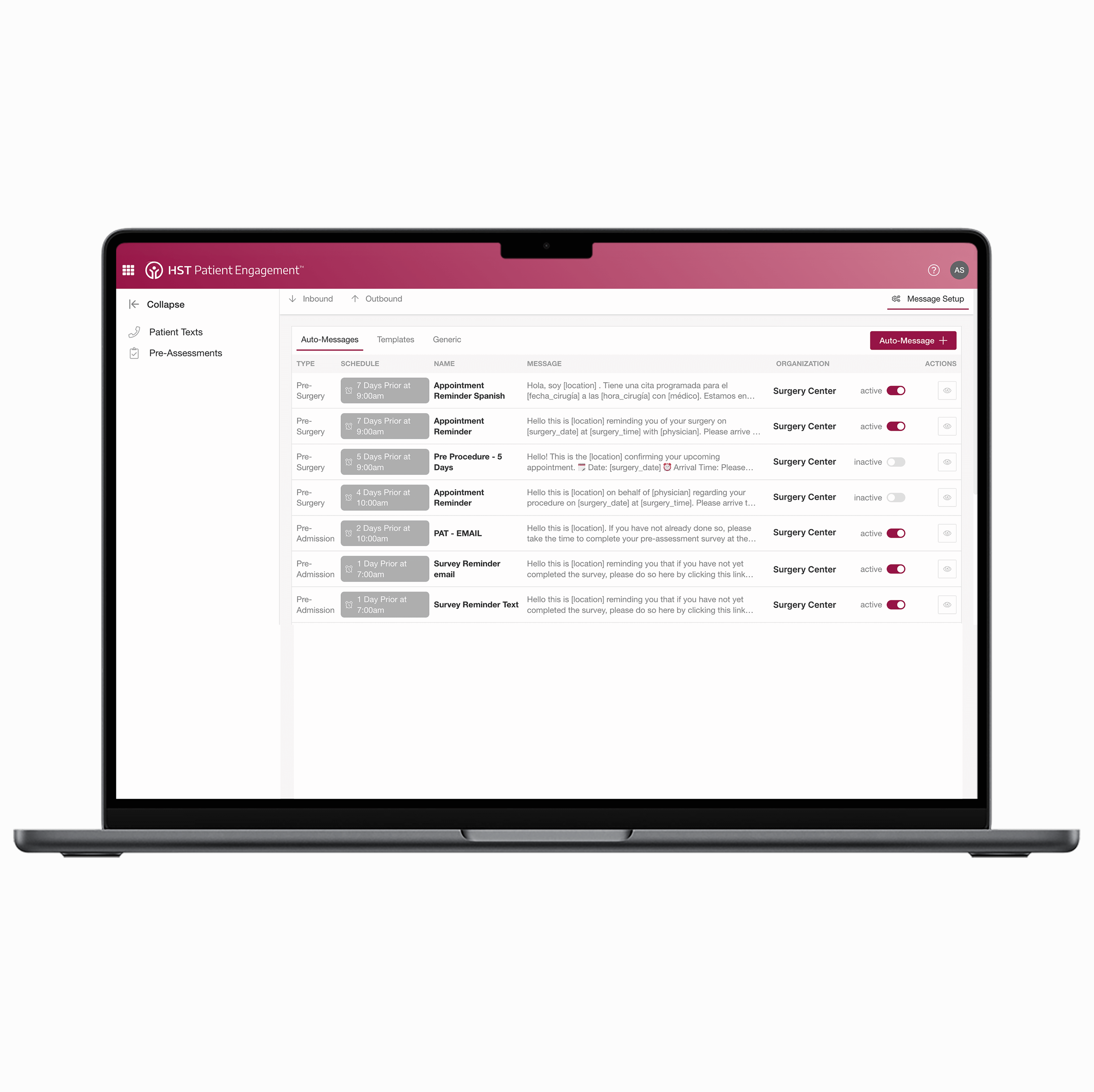
PATIENT ENGAGEMENT
Transforming the patient experience prior to surgery.
-
Access the most user-friendly pre-assessment & two-way texting tool
-
Strengthen patient safety
-
Reduce cancellations
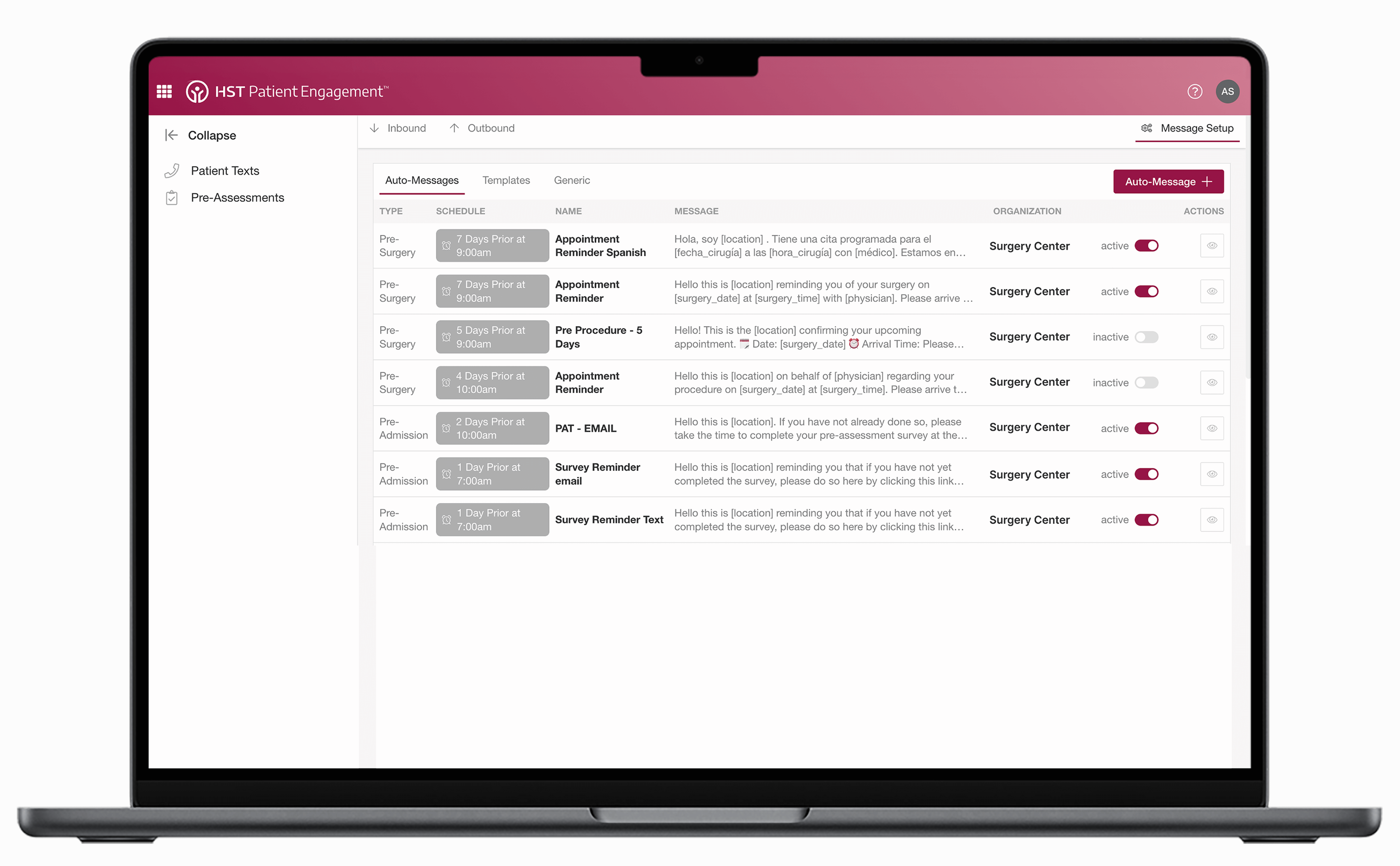
Spend Less Time Calling Patients and More Time Caring for Them

The patient experience doesn’t just start at check-in and end at discharge.
Your patients expect seamless communication from the first moment they connect with you through the lifetime of their care with your surgery center.
With an online intuitive pre-assessment tool and automated patient texting, HST provides an easy way to gather patient health history and communicate with patients.

Reduced Cancellations & Delays

Seamless Patient Communication

Strengthened Patient Safety

Time Saved
1. Create the Pre-Assessment Form Questions
Customize the online form to your unique specifications and questions using the designer tool.
2. Set up Unique Pre-Assessment Alerts
Next, establish your custom auto-flagging alerts on the form to notify the pre-op nurse to review the patient’s history based on their responses.
3. Patient Recieves a Notification to Fill Out their Form
Once the questions and auto-flagging settings are created, either by text or email, send the patient the form via a unique URL to complete their form online.
4. Recieve the Completed Patient Form
Once the patient finishes filling out their pre-assessment form, they will submit it from their device, and it will go directly back to your facility for review.

ASCs Love HST
We had a lot of challenges with calling patients, and so using HST’s Case Coordination with the Patient Engagement, and having them fill out the pre-assessment, and receiving the text messages, the patient survey — all of that has really solved a lot of challenges with nursing on the pre-operative and post-operative end.
Administrative Director
Live Oak Surgery Center
With the patient engagement…they’ve been able to accomplish a couple of things. First off, they are able to send some text reminders to patients regarding upcoming appointment times at our ASC, which has helped to reduce cancellations and then by having the visibility into their schedule…it gives them the ability to really…make sure that they are filling their block and also reduces significantly the calls or the emails to our scheduling department.
CEO
Copper Ridge Surgery Center
Key Capabilities
Two-way Patient Texting
Send automated pre-operative reminders and communicate one-on-one with patients by sending text messages from your computer. Reach patients faster with patient texting and remove the need to manually call patients to gather their medical history.
Flag Text Messages
Automatically flag patient replies based on key words. Use Send Rules to customize which patients should or should not receive a text message. Plus, use Patient Response Rules to flag cases for Scheduling, Billing, or Clinical follow-up. This helps your staff quickly catch risks without watching every message.
Follow-Up Status
Easily communicate next steps with the Follow-up Status in the pre-assessment queue. Follow-Up Status provides visibility into your attempt to contact a patient whether it be through a text message, call, or email.
Automated Reminders at Every Step
Send multiple text or email reminders—before surgery, on the day of, and after—to help reduce cancellations and keep patients on track. Most centers send 5–10 messages per patient, but you can set the cadence that works best for your workflow. Choose from message types like Pre-Surgery, Day of Surgery, Post-Op, and Pre-Admission, and schedule each message based on days or hours before surgery.
Customizable Pre-assessment Form
Control the customization of your pre-assessment form with the pre-assessment form designer. This designer tool offers a multitude of question types such as multiple choice, yes/no, and free text, along with unique options for each question type.
Pre-Assessment Auto-flagging
Questions can be set up to alert a pre-op nurse when a patient provides a specific answer to a question. For example: If a patient answers “yes” to the question “Do you have high blood pressure?” a flag could appear on the case as a notification to the pre-op nurse to review the patient’s history for specific alerts. Auto-flagging helps ASCs staff align with each patient’s unique health history and needs.
Integrations
Seamlessly connect with case scheduling and care communication in the HST platform.
Flexible Device Access
Staff can access patient texting and pre-assessments on tablets, laptops, or desktops. Tablets offer on-the-go mobility throughout the center and laptops or desktops are great for front-desk efficiency—giving your team the flexibility to work wherever they are.
Built-In Medical Definitions
Make pre-assessments easier for patients by adding helpful medical definitions directly into the form—reducing patient confusion and improving completion rates.
DOB Verification for Added Security
Patients must enter their date of birth before accessing their form, adding an extra layer of security that helps confirm identity.
Pre-Built Question Library
Multiple Form Types
Build and send different types of forms to support a variety of workflows across your center.
Automated Post-Op Messages
Follow up with patients automatically at 30, 60, or 90 days after surgery to support better patient recovery and satisfaction.
Form History and Visibility
Easily update your pre-assessment forms while keeping a record of older versions. Each form shows its creation date, making it easy for staff to find and use the most up-to- date version.
Post-Discharge Instructions
Easily send instructions after surgery to help patients recover and cut down on follow-up calls.
Send Educational Videos
Include helpful videos in your messages to explain what to expect before surgery and ease patient anxiety. Just add the video link to your message.

Medication Lookup
Forms Available in Multiple Languages
Patients can choose their preferred language in the pre-assessment form using the embedded Google Translate dropdown—making it easier for patients to complete their health history forms.
Smart Messaging Rules
Set up rules to send different messages based on the patient’s doctor, procedure, or anesthesia type—so each patient gets only the info they need.
Assessment Summary and Risk Flags
Call out important clinical details on the printed patient summary. These flags are set up in the pre-assessment form and show up for staff such as the anesthesiologist. They highlight allergies, medications, or other risks—so the staff is fully prepared before surgery.
One Patient Link for All Forms
Printed Pre-Assessment Forms
Medication Reconciliation Form Creation
You’ve Got Questions, We’ve Got Answers
Can I see if a text message was opened by the patient?
You can’t tell if it was specifically ‘opened,’ but you can check if it was sent, received, had an error, or failed, and see how the patient replied.
How will patients receive the pre-assessment form?
Patients will receive the online pre-assessment form through a secure and unique URL either by text or email.
Is HST's patient texting & pre-assessment solution HIPAA compliant?
Yes, HST’s patient engagement solution is HIPAA compliant, so your ASC and patients can have peace of mind that all patient information is protected and secure.
Can patients respond to automated text messages?
Yes, you can set up automated text messages to go out and patients can respond directly to those automated messages.
What can I do if a patient’s pre-assessment form is complete, and I don’t want them to receive further communications?
You can create a send rule to prevent any text messages from being sent to patients.
Helpful Resources

3 Quick Tips to Easily Strengthen Your Patient Relationship

How to Get Your First 1,000 Patients Scheduled at Your New ASC







