
Revolutionize Your ASC Data Workflows
The most flexible and comprehensive way to access all your surgery center data.
With HST Data Stream you can:
Access Data in Your Data Warehouse
Sync your HST data with the Data Warehouse of your choice. We support most major cloud-based data warehouses such as Snowflake, Microsoft Azure, Amazon Redshift, and more.
HST Data Stream is a cloud hosted platform that sends all of your HST product data to the data warehouse of your choice. This allows you to centralize your HST data with your other business system’s data, so you can get more detailed and actionable business insights.
Database Support
Get Started
Verifying Your Connections
To access the S3 bucket, you will either need a Linux terminal or will need to download the AWS CLI
- AWS CLI available here: https://aws.amazon.com/cli/
- For a list of useful commands and documentation please visit the AWS CLI reference docs here: https://awscli.amazonaws.com/v2/documentation/api/latest/reference/s3/index.html
aws configure set aws_access_key_id
aws configure set aws_secret_access_key
aws configure set region us-east-1
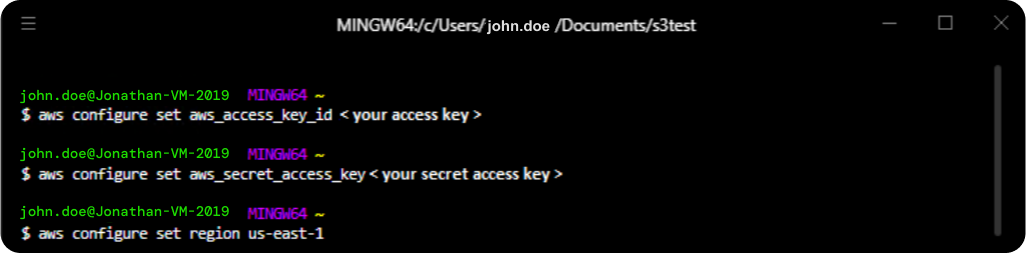
aws s3 ls s3://<bucketname>
aws s3 ls s3://hst-datalake-demo/unload/fullload/2023/04/18/
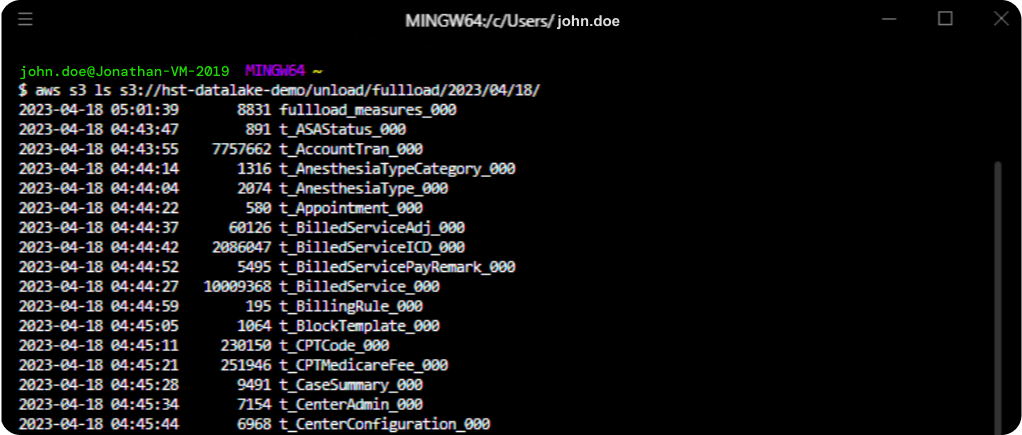
s3://<bucketname> /unload/fullload/<year>/<month>/<day>/
aws s3 ls s3://hst-datalake-demo/unload/fullload/2023/04/18/
HST retains the past three days of data. Replace the bucket name, month, and day in the above command with a date within the past three days to access your data. Please note, we do not update the demo S3 bucket regularly, so the only data available is from the 04/18 date.
aws s3 cp s3://hst-datalake-demo/unload/fullload/2023/04/18/ ./ –recursive
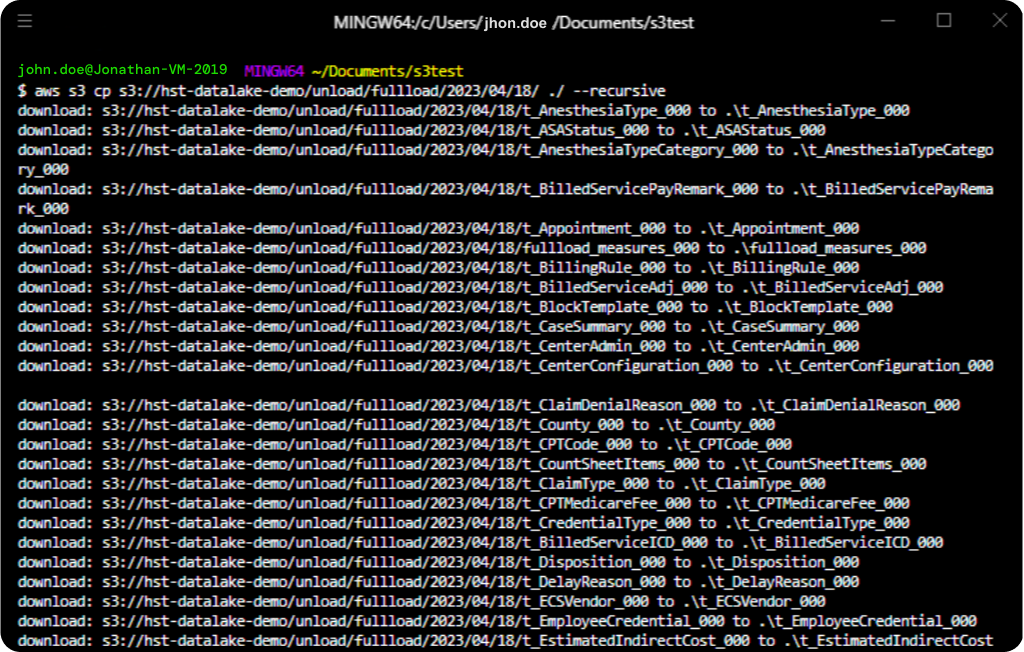
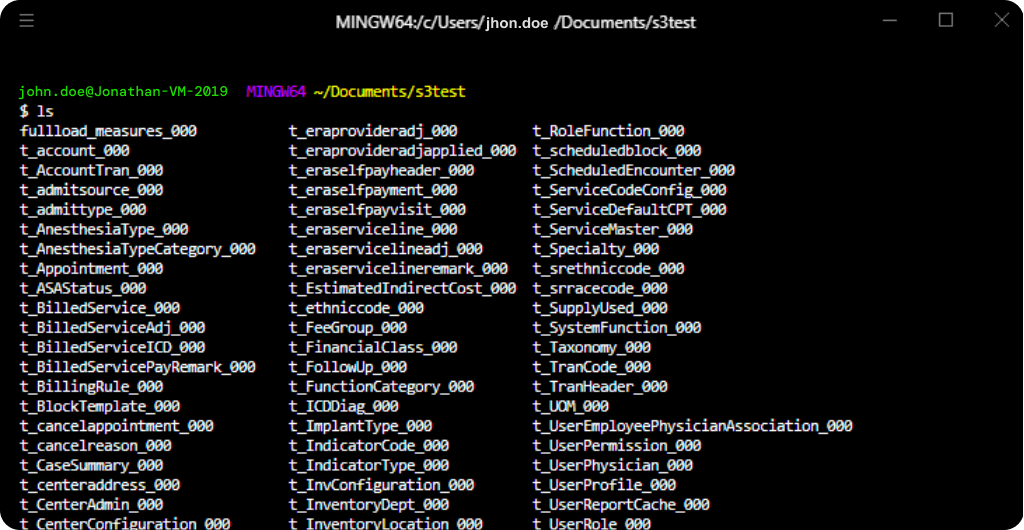
Connecting Without Using the AWS CLI
In the future, we plan to allow direct connection access from a BI tool to the HST Data Stream S3 bucket. For customers that wish to directly connect with their BI tool, we will be using Simba Athena
- Connecting to HST Data Stream from Snowflake: https://docs.snowflake.com/en/user-guide/data-load-s3-config-storage-integration
- Connecting to HST Data Stream from Microsoft Azure: https://learn.microsoft.com/en-us/azure/data-factory/connector-amazon-simple-storage-service?tabs=data-factory
- Connecting to HST Data Stream from Google Cloud Storage: https://cloud.google.com/architecture/transferring-data-from-amazon-s3-to-cloud-storage-using-vpc-service-controls-and-storage-transfer-service
- Connecting to HST Data Stream from AWS: Since the HST Data Stream is built on AWS, we can share direct access or create a new read only user to access your S3 bucket.
Querying HST Data in your Data Warehouse
To help get you started, below are a handful of queries you can use as guidelines and starting points to tailor for your own use.
Querying HST Transaction Data
Use the below query as a starting point for pulling your transaction information.
Select
hth.TranDate
, hat.TranHeaderKey
, hth.PostDate
, hth.Status
, hth.Description
, hat.TranAmount
, hat.ApplyPayerID
, hat.AccountNumber
, hvt.VisitNumber
, hpn.LastName + ‘,’ + hpn.FirstName + ‘ ‘ + hpn.MI as “Patient Name”
, hvp.PhysicianID
, hpy.LastName + ‘,’ + hpy.FirstName + ‘ ‘ + hpy.MI as “Physician Name”
, hvt.AdmitDate
, hth.AccountingYear
, hth.AccountingPeriod
, hth.ChangeBy
from t_AccountTran as hat
join
t_TranHeader as hth
on hat.TranHeaderKey = hth.TranHeaderKey
and hat.databasename = hth.databasename
left join
t_Visit as hvt
on hat.visitkey = hvt.visitkey
and hat.databasename = hvt.databasename
left join
t_Person as hpn
on hvt.PersonKey = hpn.PersonKey
and hvt.databasename = hpn.databasename
left join
(SELECT vs.*
FROM t_VisitService as vs
WHERE vs.PrimaryProcedure = 1) as hvs
on hat.VisitKey = hvs.VisitKey
and hat.databasename = hvs.databasename
left join
(SELECT vp.*
FROM t_VisitPhysician as vp
WHERE vp.PhysicianRole = 1) as hvp
on hvs.VisitServiceKey = hvp.VisitServiceKey
and hvs.databasename = hvp.databasename
left join
t_Physician as hpy
on hvp.CenterID = hpy.CenterID
and hvp.PhysicianID = hpy.PhysicianID
and hvp.databasename = hpy.databasename
where
hvs.PrimaryProcedure = 1
order by
hth.TranDate asc
Querying HST Transaction Data
Use the below query as a starting point for pulling your contractual and revenue information.
select
hpn.LastName + ‘, ‘ + hpn.FirstName + ‘ ‘ + hpn.MI
as Patient_Name
, hvt.AccountNumber
, hvt.VisitNumber
, hvi.PayerID
, hvb.BillAmount as Bill_Amount
, hvb.ContractFee as Contract_Amount
, hvb.BillAmount – hvb.ContractFee as Estimated_Contractual_Write_Off
, hvb.ContractWriteOff as Actual_Contractual_Write_Off
, hvb.BillAmount – hvb.ContractFee – hvb.ContractWriteOff
as Contractual_Variance
, hvl.BillAmount – hvl.PaymentFromPrimary – hvl.PaymentFromCopay
– hvl.PaymentFromSelfPay – hvl.Balance – hvl.ContractWriteOff
as Estimate_Write_Off_vs_Actual_Write_Off_Adj
, hvb.ContractFee as Estimated_Revenue
, (hvl.PaymentFromPrimary + hvl.PaymentFromCopay + hvl.PaymentFromSelfPay)
– hvb.ContractFee as Revenue_Variance
, hvl.Balance as Balance
from t_Visit as hvt
left join
t_Person as hpn
on hvt.PersonKey = hpn.PersonKey
and hvt.databasename = hpn.databasename
left join
t_VisitInsurance as hvi
on hvt.VisitKey = hvi.VisitKey
and hvt.databasename = hvi.databasename
left join
t_Payer as hpr
on hvi.PayerID = hpr.PayerID
and hvi.databasename = hpr.databasename
left join
t_FinancialClass as hfc
on hpr.FinancialClass = hfc.FinancialClass
and hpr.databasename = hfc.databasename
left join
t_VisitBilling as hvb
on hvi.InsuranceKey = hvb.InsuranceKey
and hvi.databasename = hvb.databasename
left join
t_VisitLedger hvl
on hvt.visitkey = hvl.visitkey
and hvt.databasename = hvl.databasename
where
hvt.AdmitDate >= ‘2023-01-01’
order by
hvt.AdmitDate asc
Start experiencing the most flexible and comprehensive way to access all your surgery center data.